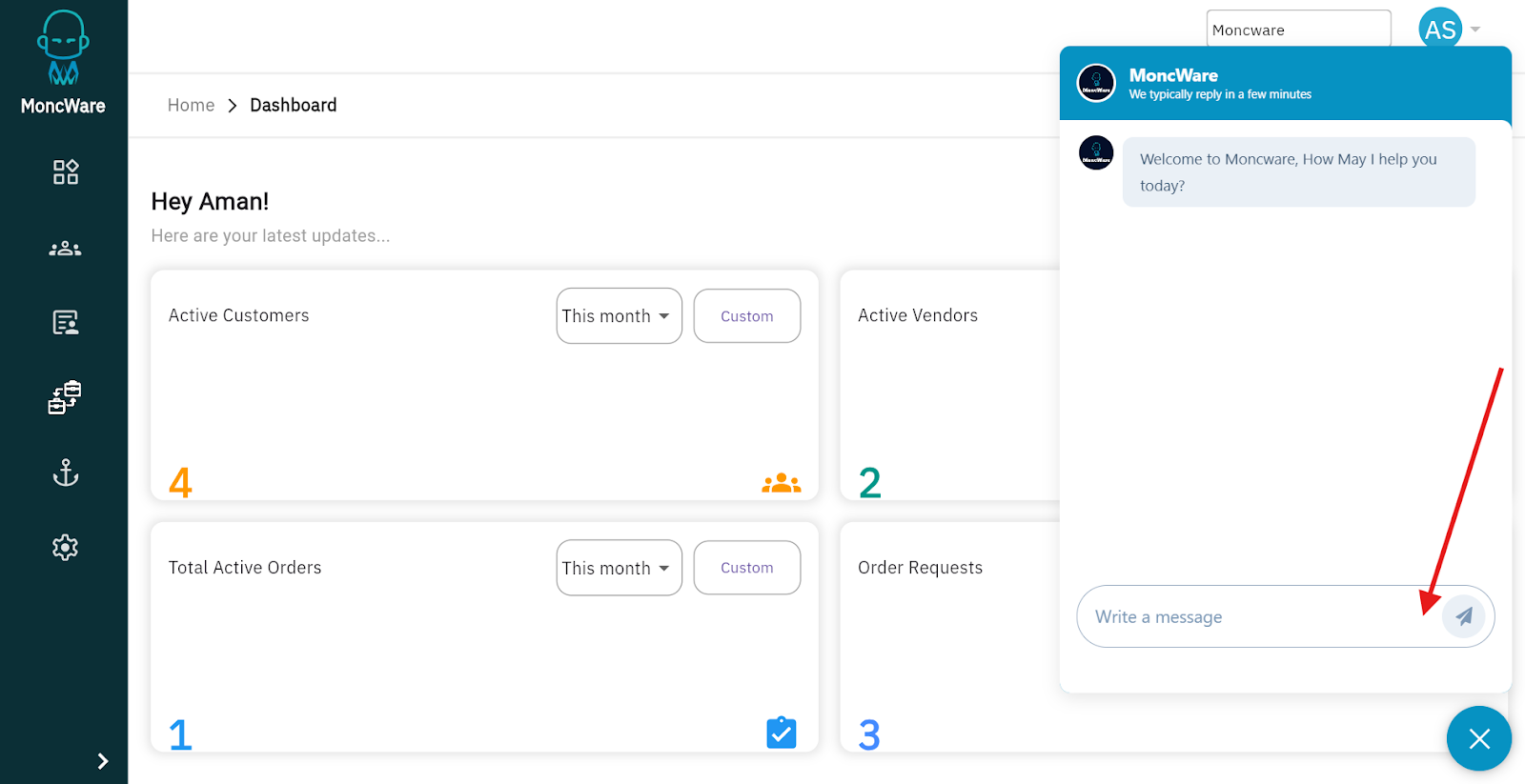How to Track Vessels in MoncWare
MoncWare makes vessel tracking seamless by allowing users to search for multiple vessel names or voyage numbers at once. Whether you prefer entering details manually or uploading a bulk file, our system ensures quick and efficient tracking.
Option 1: Search via the Search Box
Step 1: Log in to MoncWare and navigate to the Tracking >> Vessel
Step 2: Enter Vessel Details
- Type the tracking number into the search box
- Select the appropriate Track By category using the radio button (IMO Number or MMSI Number).
Step 3: Track the Vessel
- Click the “Track” button.
- View real-time tracking details, including the vessel’s current location, estimated time of arrival (ETA), and any updates on its journey.
![]()
Option 2: Bulk Tracking via Spreadsheet Import
Step 1: Download the Tracking Template
- Click on the “Import” button.
- Select “Download Template” to get the pre-formatted spreadsheet.
Step 2: Fill in the Template
- Open the downloaded file.
- Locate the column labeled “Reference Number”.
- Enter all the Reference Numbers you wish to track.
- Select the Reference Type
Step 3: Upload and Process the File
- Go back to the Vessel Tracking page.
- Click “Import Sheet”.
- Select and upload your completed file.
Step 4: View Results
- The system will process the uploaded data.
- Tracking details for each vessel will be displayed, including live location updates and movement history.
Still have a query? Please click on the chat icon below and connect with Moncware support team.